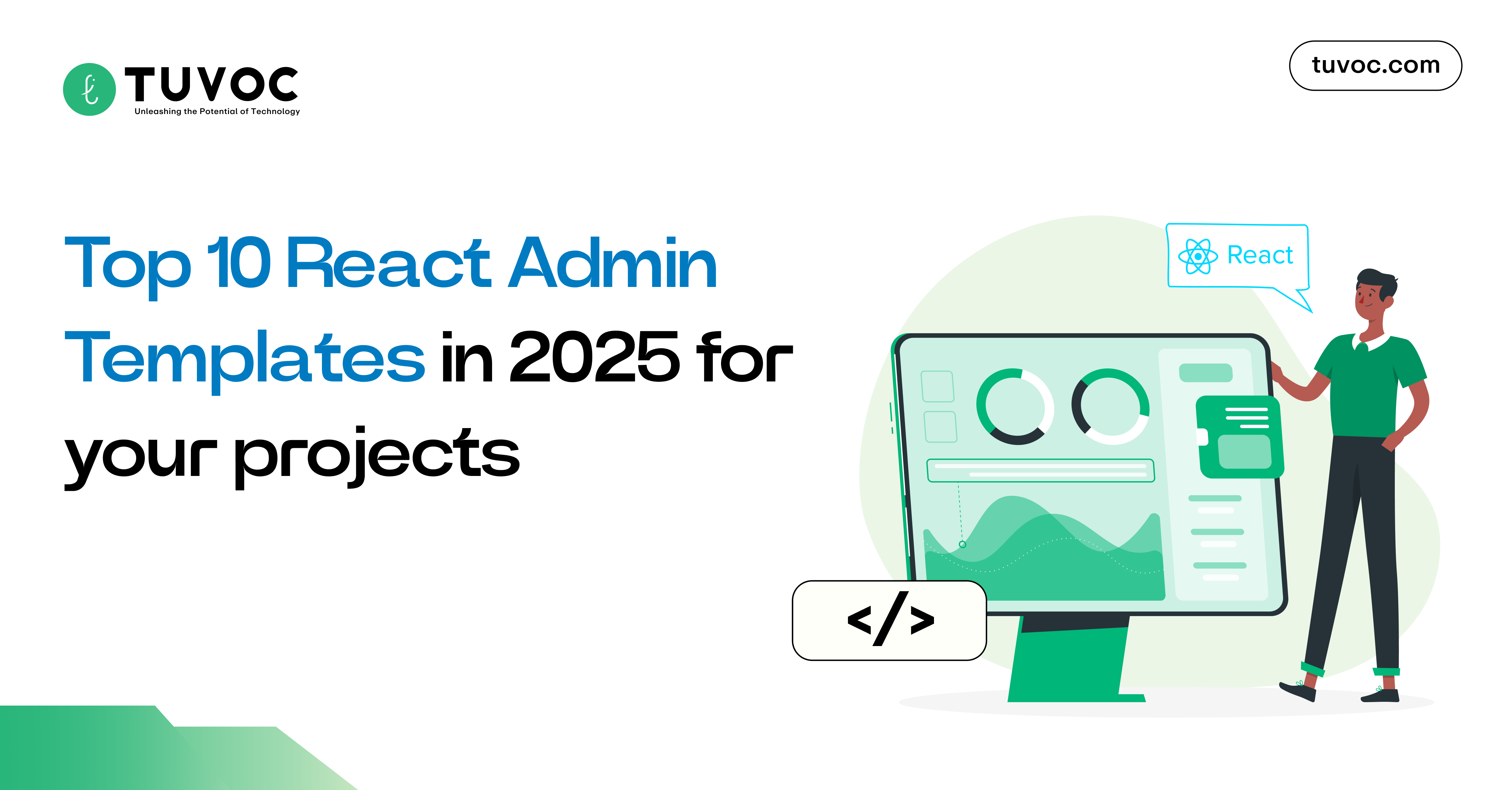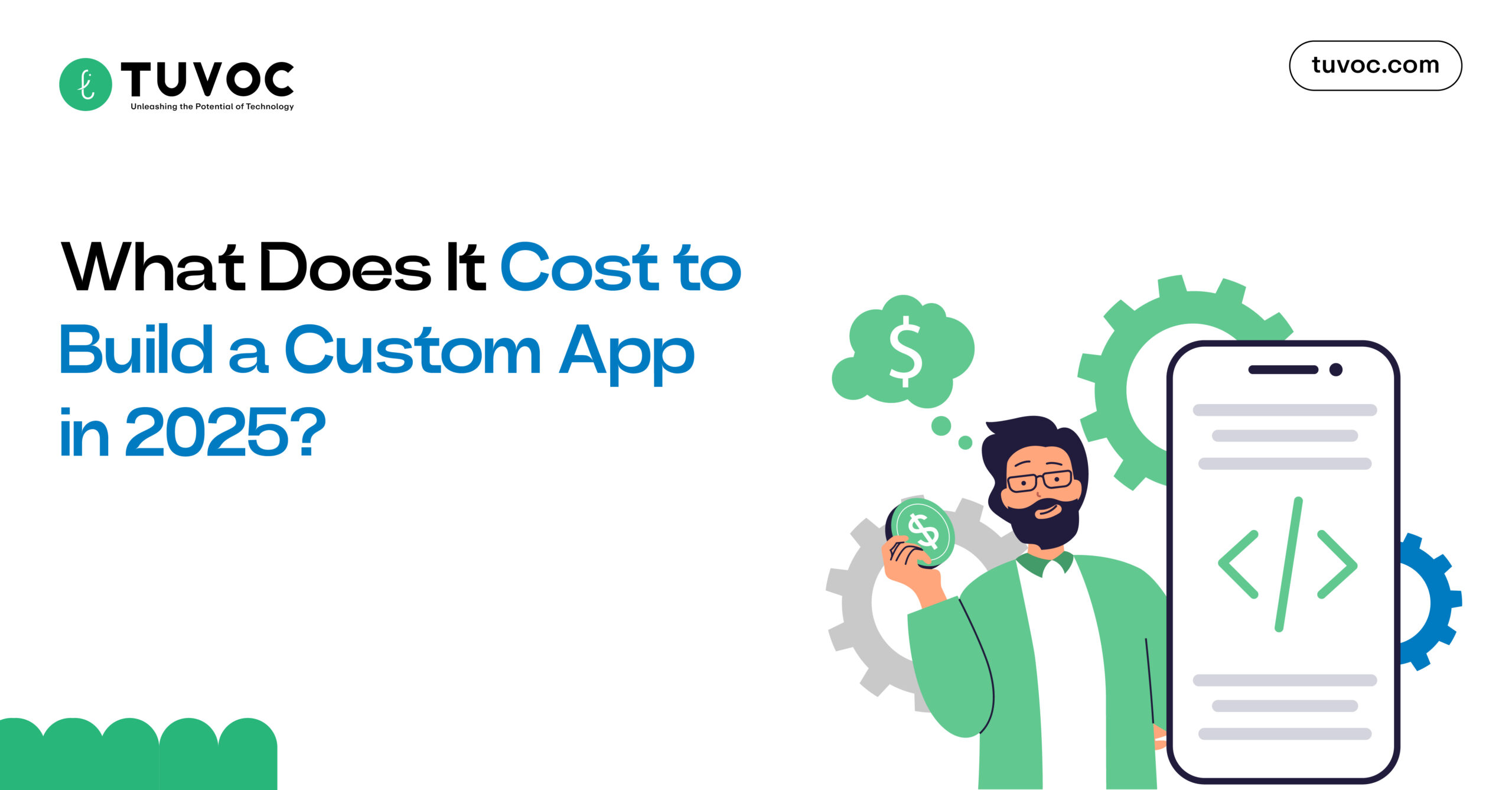Tips For Laravel Performance Optimization While Building Your Application
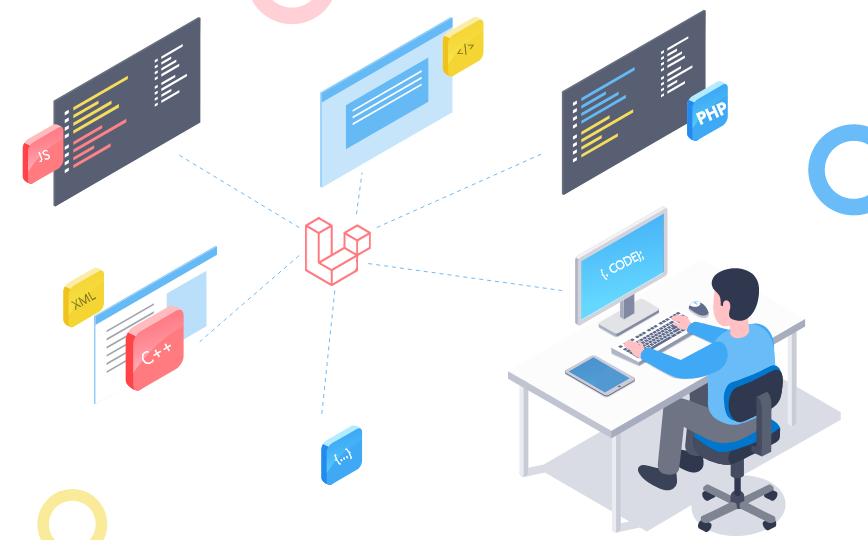
Any business application’s success is largely dependent on scalability and optimization. Every programmer should be able to provide their clients with the efficiency of the Laravel application as it relates to this. Laravel is frequently used to create business information systems, therefore the effectiveness of Laravel-powered apps has a major effect on the performance of the company.
But to optimize their Laravel App performance in terms of speed and responsiveness, developers need to focus on many parameters covered in this blog.
If you are looking for a dedicated laravel developer, we have an experienced and dedicated team ready for you.
Routes Caching
Route Caching could be a crucial tool to speed up your PHP app development if your Laravel application has a lot of configurations and routes. Interacting with the controllers is advised if you are attempting to assemble the routes.
Route Caching Command: php artisan route:cache
Route caching has a drawback as well. Once the routes have been cached, you will need to rebuild the cache each time a new route needs to be added.
The newly added routes won’t be added if you don’t refresh your cache. By using the “artisan route:clear” command to clear the cache and using the following command, you can accomplish it quickly.
Config App Cache With Effective Use of Artisan Cache
Laravel offers further benefits when it comes to improving the performance of laravel apps. If you employ numerous routes and configurations, commands are only useful in that situation. Always remember to clear the cache following any modifications.
One of Laravel’s finest features is the command-line tool known as Artisan. You can improve the performance of your application by using it wisely. Both the routes and the configuration can be cached.
php artisan config:cache
Beware before using this command, as once your app configs are set to make any amendments – you need to set the app config again. To clear the cache, use the following command
- php artisan config:clear
- php artisan view:clear
- Use Deployment Tool to Appeal All Commands
This command for developers’ productivity that will help them automate the deployment step. You can also use a deployer to build deployment automation.
php deployer.phar deploy production
Employ JIT Compiler
Computer machine language PHP is used. It is unable to understand native PHP code. The code is converted into bytecode by programmers using a compiler. Laravel programmers will immediately compile the code using the just-in-time compiler that is included with the Zend Engine. PHP is not natively understood by computers. PHP cannot be converted to bytecode and executed on computers. Because of this, it is carried out through an intermediary, such as the Zend Engine, which analyses your PHP scripts and runs C procedures as necessary. Obviously, this is a slow process.
Your server must interpret and convert each PHP file it executes into tokens using the AST parser. Unfortunately, even though it always produces the same outcome, it still needs to be compiled. A JIT compiler does this, which is what you need to do if you want your program to react quickly. The HHVM JIT compiler, developed and widely used by Facebook, is suggested for Laravel.
Distributing static content with CDN
Using a CDN is a fantastic approach for sending static material all over the world. You would want to implement the CDN infrastructure for your application if it is becoming more and more popular. Let’s use a straightforward scenario where you have your application hosted on a server located in the US. For example, it would take a while for you to offer material for a request originating from India.
CDN entered the scene to act as the solution. The CDN stores numerous static pages. Now, the CDN receives the request first, and if the requested page is available there, the CDN will serve it. This significantly improves both your content serving performance and the end-user experience.
Image compression
For your mobile application to run as smoothly as possible, you must compress the numerous images it contains. There are a few approaches to attempting the improvement. To maintain their quality and serve as the foundation of images, various images require different instruments. Always save the images in a compressed manner if you have many images added to your display. It will enable the views to load more quickly in your application.
You can select from a variety of image compressors on the market relying on the image type and resolution. You can use ImageMin to compress the photos if you’re using Laravel Mix to produce the web pack. If your image is really relatively large, it may be a smart option to first use TinyPNG to reduce its size before using ImageMin to further compress it.
Use fewer packages
The open-source community considers Laravel to be pretty well-known, and nearly every day, we see a new package being launched. These packages enable you to add functionality straight into your code. Laravel will take care of downloading the package and any dependencies it requires if you simply add the package to the composer.json file.
But before you add any packages, keep in mind this one piece of advice for Laravel performance optimization. The dependencies of any package you intend to install should always be verified. Your application’s size will significantly rise if the package you intend to add has numerous dependencies.
Employ New Relic
You may easily integrate New Relic, a performance monitoring tool, with your Laravel application. You may identify the slowest requests using New Relic. It can identify precisely where these time-consuming slowest queries are occurring.
Your Apdex score is calculated by New Relic to assist you in understanding how your application compares to others on the market. You can use it to assist with error tracking and availability. On the basis of the parameters you choose, you can define alert rules.
When Hosting, Pick A Secure Server
Use strong passwords, complete authorization, and preserve regular backups of your website. Sensitive user data, including passwords, is stored on your website. So, refrain from using shared servers. Before choosing your internet server, ask your supplier if they offer a secure affiliation, and employ FTPS, SSL, private networks, and VPNs in addition to the SSH protocol and identification.
Conclusion
You must conduct a Laravel performance monitoring research and determine for yourself which strategies will assist you have a fantastic optimised project.
However, in order to create such applications, your Laravel developer needs to be aware of the Laravel Performance Optimization practices and tips for maximizing the power of this framework and improving performance. Consequently, you now understand how to enhance the productivity of your Laravel Application developer while creating a web application.
Need PHP experts’ help to improve the performance of your Laravel App performance? Contact us today!