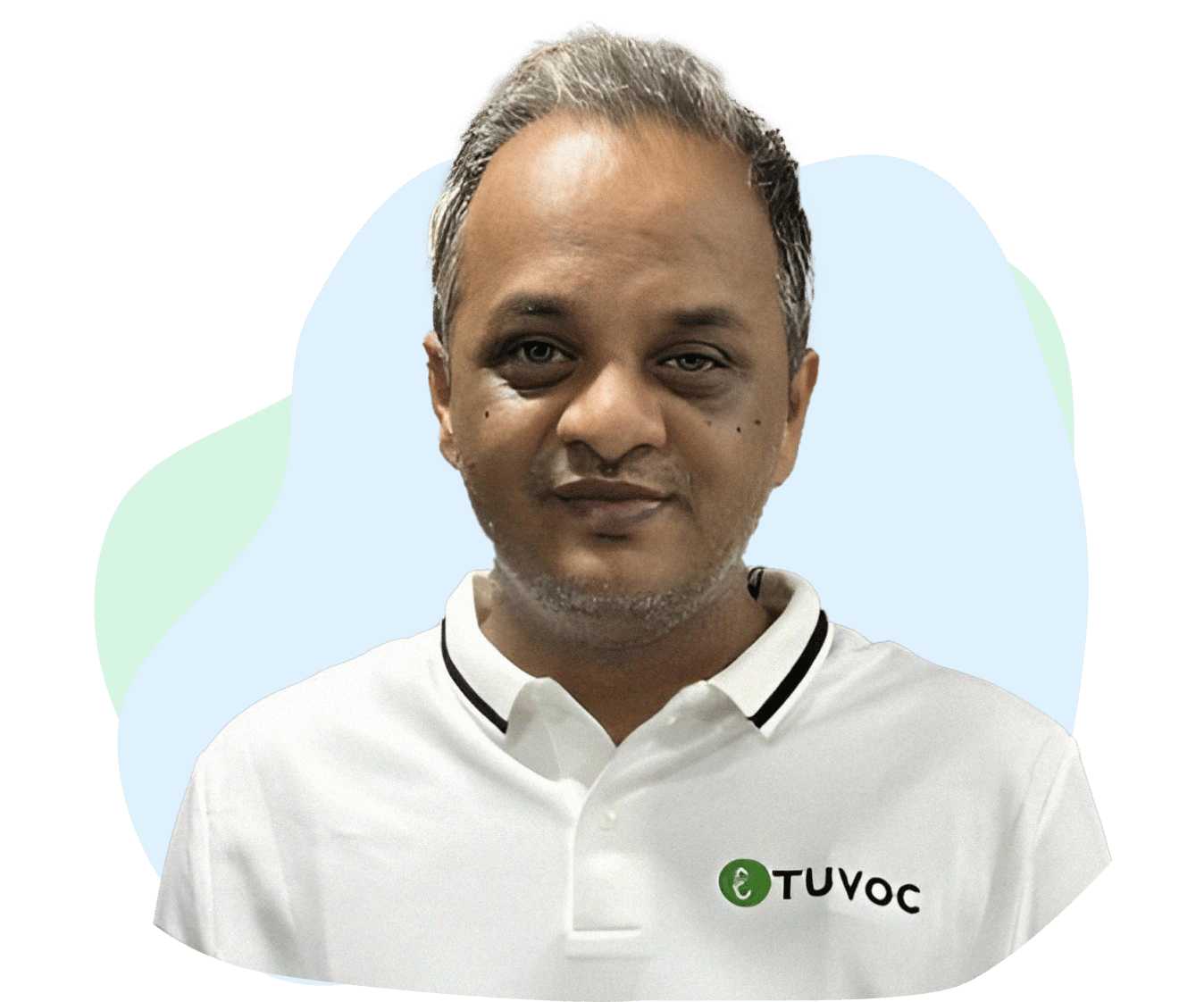Angular is one of the top choices for any JavaScript platform. Developers across the globe use it to build robust responsive, rich-feature web applications. As adoption increases, one of the key challenges would be ensuring that these applications are secure against a plethora of cyber threats.
Being an AngularJS development company in India, it becomes our concern and prime duty to properly build secure Angular applications handling sensitive data and user trust.
In the following article, we will consider the top 5 best practices about security that can help a developer create secure Angular applications doing Angular application development services, preventing most exposures from being used and keeping your data safe from cyber-attacks.
5 Angular Security Best Practices

The safety of Angular applications ought to be done in today’s advanced digital age. Here are five best practices to efficiently secure your Angular applications:
1. Content Security Policy implementation (CSP):
Content Security Policy deems a security feature complementing Input Validation and Output Encoding to prevent XSS by controlling how a web page loads various resources, including scripts and stylesheets. A good CSP will help reduce where malicious scripts an attacker is trying to inject originate from.
How to Implement:
- Add a CSP header to your server configuration.
- Specify allowed sources for scripts, styles, images, and other content.
- The CSP needs to be reviewed at regular intervals so that updates related to new and evolving security threats may be made.
Example:
<meta http-equiv=”Content-Security-Policy” content=”default-src ‘self’; script-src ‘self’ ‘https://trusted.cdn.com’; style-src ‘self’ ‘https://trusted.cdn.com’;”>
2. Sanitize User Inputs:
Sanitizing user inputs is crucial to prevent Cross-Site Scripting attacks, wherein attackers inject malicious scripts into your application. Angular has inbuilt sanitization features that are predominantly turned on by default, but it is vital to take extra measures to ensure all user inputs are sanitized before processing or display.
How to Implement:
Angular exposes a DomSanitizer service intended to sanitize inputs.
Avoid setting innerHTML directly because it can bring in vulnerabilities.
Example:
import { DomSanitizer, SafeHtml } from '@angular/platform-browser';
constructor(private sanitizer: DomSanitizer) {}
public sanitizeInput(input: string): SafeHtml {
return this. sanitizer.bypassSecurityTrustHtml(input);
}
3. Angular HttpClient for API Requests:
The use of Angular’s HttpClient service for API requests to the server reinforces better secure practices within the app, from automatically handling HTTP headers and response parsing to offering built-in support for interceptors that make it a really useful additional building block for implementing different security features like token authentication and logging.
How to Implement:
Use HttpClient for all types of HTTP requests instead of third-party libraries.
Implement interceptors who handle tokens and treat errors.
Example:
import { HttpClient } from '@angular/common/http';
constructor(private http: HttpClient) {}
public getData(url: string) {
return this. http.get(url);
}
4. Authentication and Authorization Implementation:
The heart of security for your Angular app is setting up solid authentication and authorization. Authenticate using JSON Web Token and make sure that the users have the right permissions to access certain routes and resources.
How to Implement:
Angular router guards – CanActivate, CanActivateChild, CanLoad.
Store tokens securely in HttpOnly cookies, or attach them to requests using Angular’s HttpInterceptor.
Example:
import { CanActivate, ActivatedRouteSnapshot, RouterStateSnapshot, UrlTree } from '@angular/router';
@Injectable({
providedIn: 'root',
})
export class AuthGuard implements CanActivate {
constructor(private authService: AuthService, private router: Router) {}
canActivate(
next: ActivatedRouteSnapshot,
state: RouterStateSnapshot
): boolean | UrlTree {
if (this.authService.isAuthenticated()) {
return true;
} else {
return this.router.createUrlTree(['/login']);
}
}
}
5. Keeping Angular and Dependencies Up-to-Dated:
Regularly update Angular and all its dependencies to ensure your application is safe from any known vulnerabilities. It is because the Angular team, together with the community, quite frequently publishes updates aimed at security vulnerabilities and enhancing performance.
How to Implement:
Use Angular CLI to check for updates: ‘ng update.’
Run ‘npm audit’ periodically against your project dependencies.
ng update @angular/core @angular/cli
npm audit fix
Following best practices can significantly harden an Angular application against common vulnerabilities and make it safe for users. Security within a development cycle is crucial not just for technical reasons but also for the sake of re-establishing user confidence and the integrity of an application.
Bottom line
Setting appropriate protection for your Angular apps would enable you to provide a safe user experience. Content Security Policy, input sanitization, Angular’s httpclient’s API requests, authentication, and authorization are currently applied for an application to protect itself in case of vulnerabilities.
Enroll in Tuvoc’s Angular development services in India to further enhance your application security. Our AngularJS development services in India professionals make sure that robust security measures are implemented in the way applications are built. Hire angular development services in India with us now!
Have an Idea? Let’s Shape It!
Kickstart your tech journey with a personalized development guide tailored to your goals.
Discover Your Tech Path →Share with your community!
Latest Articles
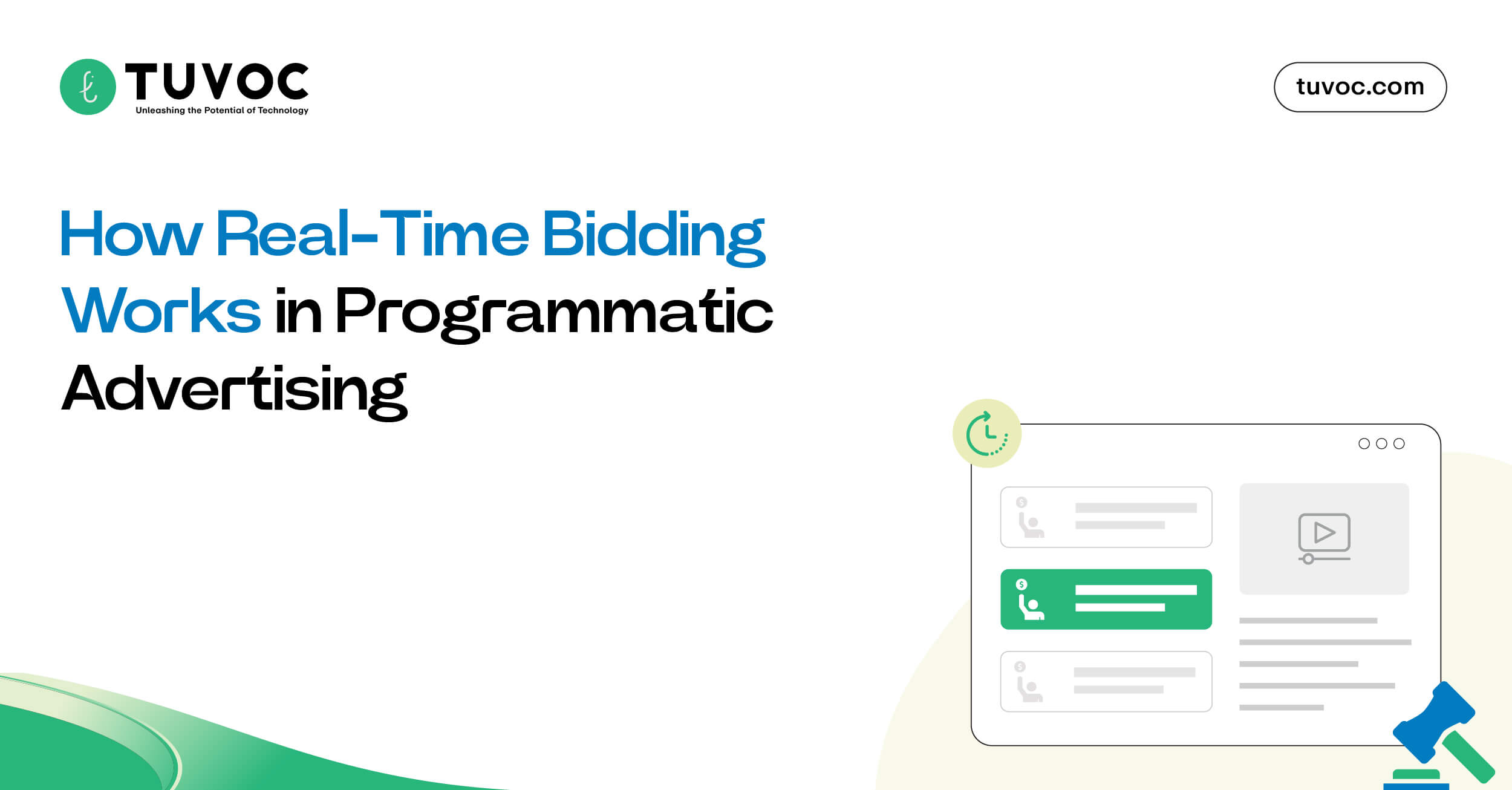
How Real-Time Bidding Actually Works | The Complete RTB Process
Key Takeaways Auction Logic: One millisecond sees thousands of bids rushing for ad space. The whole loop finishes in under…
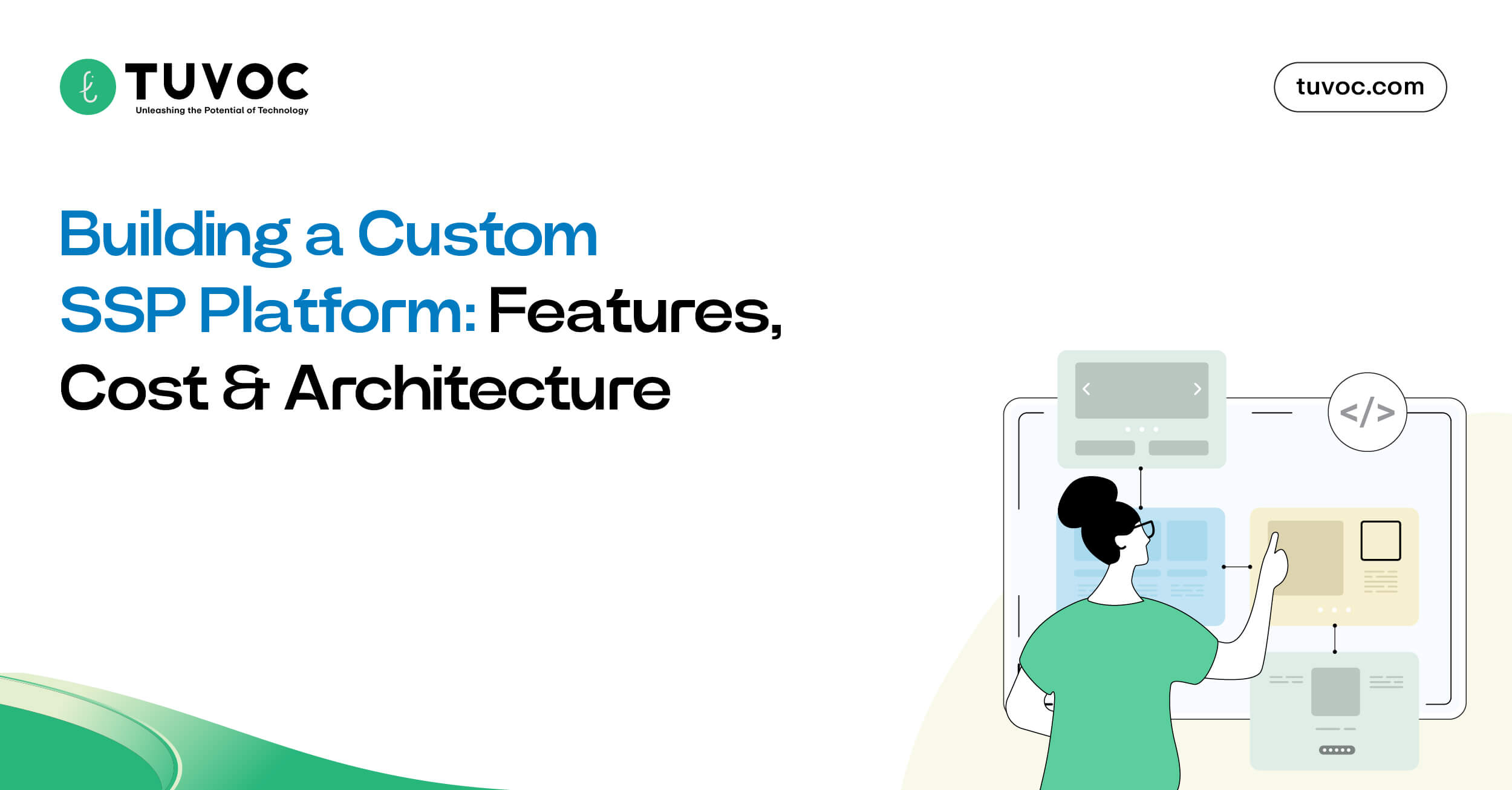
How to Build a Custom SSP Platform | Features, Cost & Architecture
Key Takeaways The Money Gap: Pinpoint that exact moment where your SaaS fees start bleeding the company dry. Vertical Customization:…
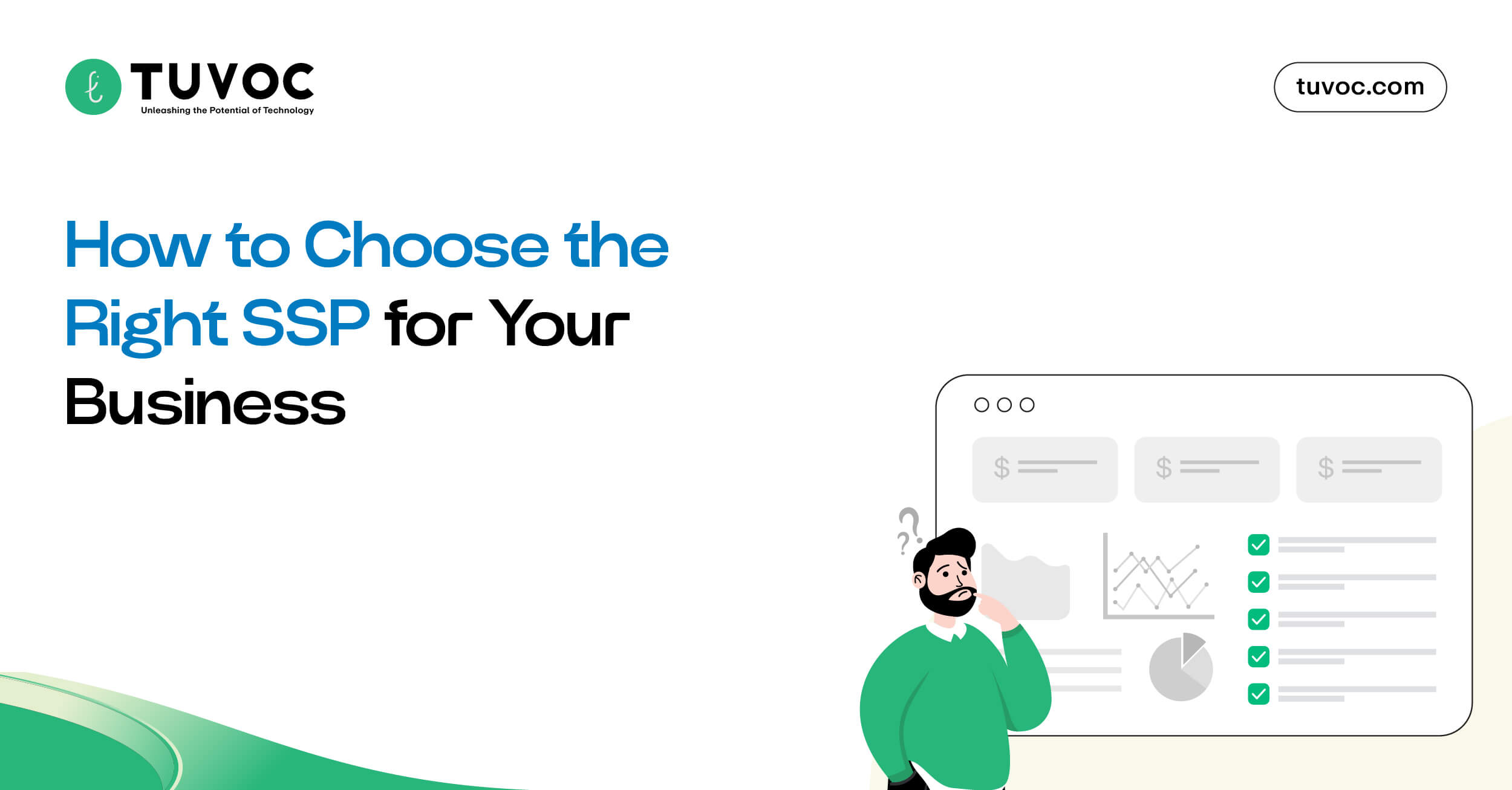
How to Choose the Right SSP for Your Business
Key Takeaways Evaluation Framework: Use a weighted scorecard to enforce objective, evidence-based vendor comparison. Feature Audit: Prioritize "must-have" controls over…