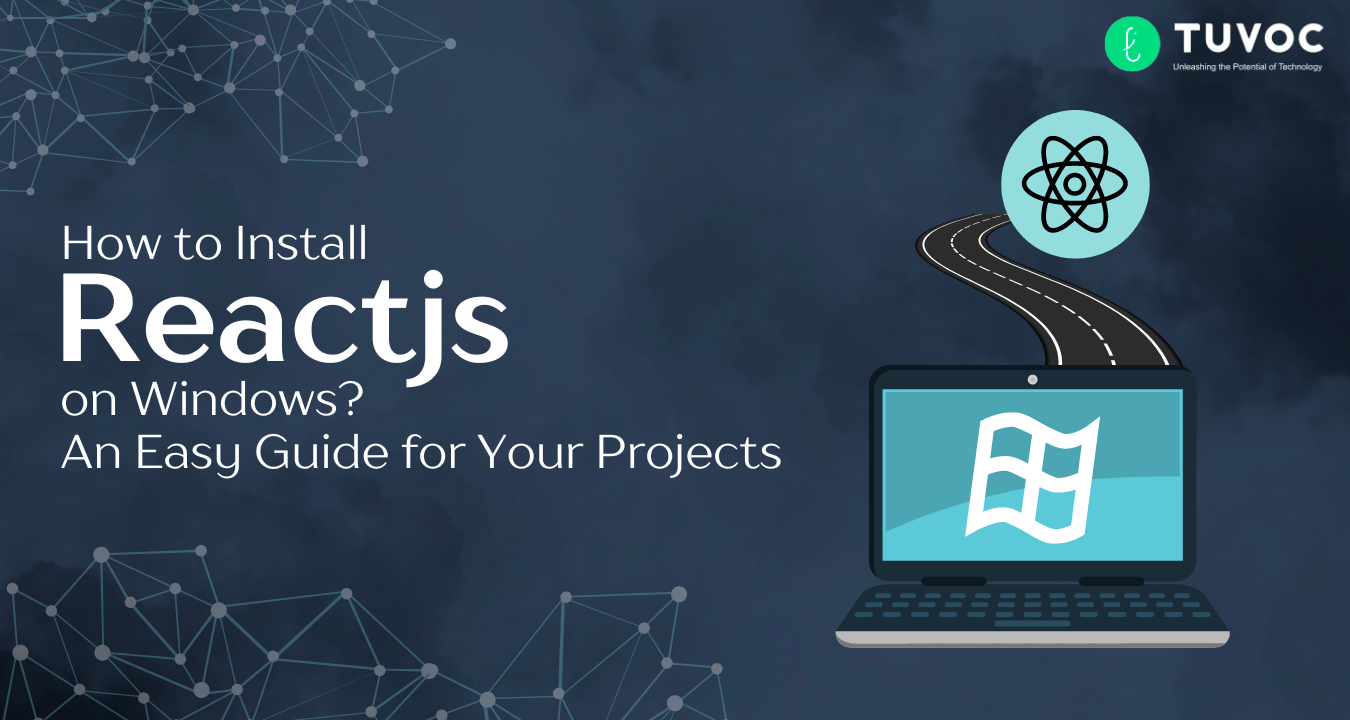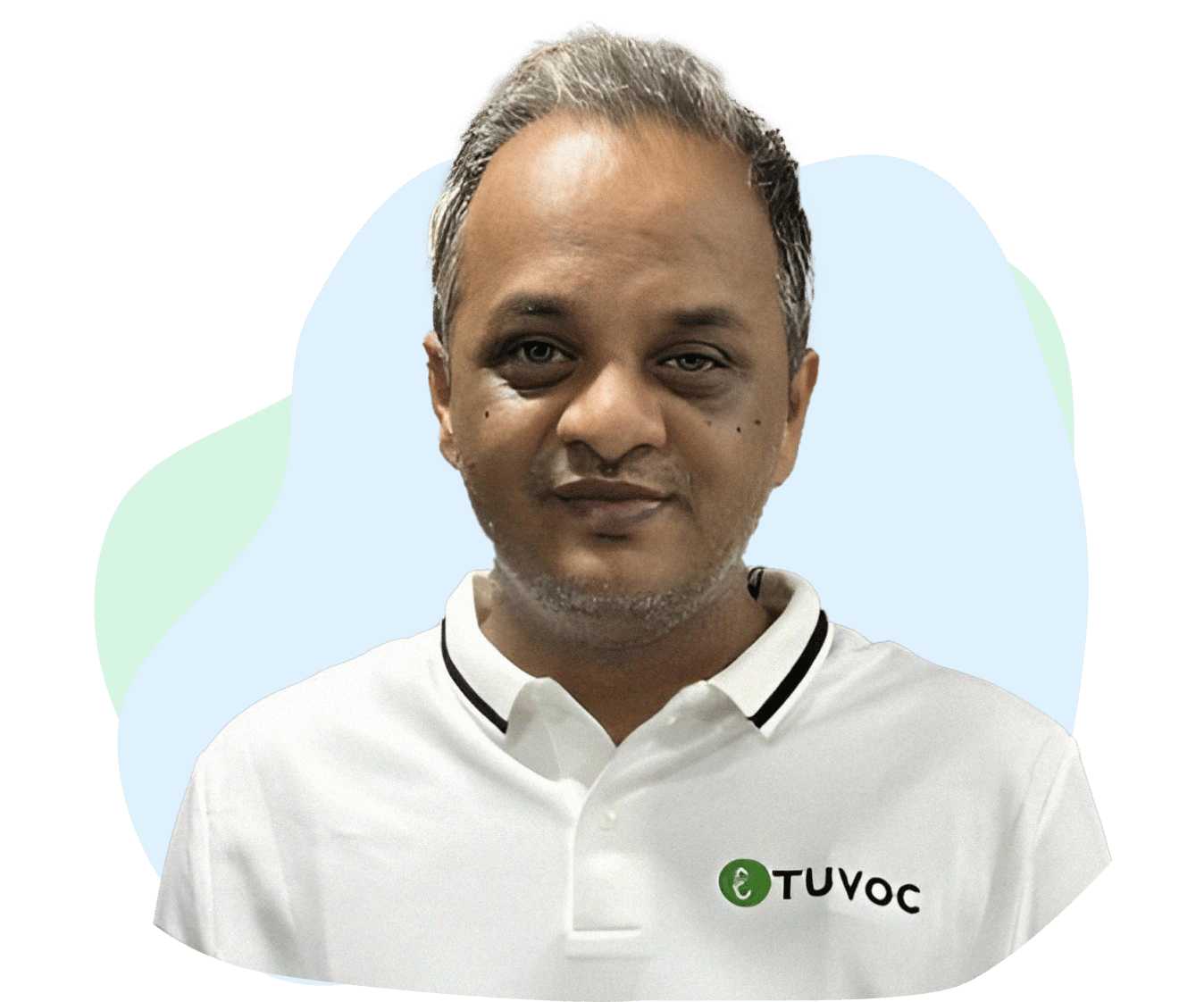ReactJS, a powerful JavaScript library, has revolutionized the way we build interactive web applications. Its component-based architecture and declarative syntax make it a popular choice for developers seeking to create dynamic and efficient user interfaces. This comprehensive guide will walk you through the step-by-step process of installing ReactJS on your Windows machine, setting the stage for your journey into the world of modern web development.
Prerequisites:
Before you start with the installation process, you will require the following as prerequisites.
- Node.js: ReactJS is built on top of Node.js. You can download it from the official site of Node.js.
- npm(Node Package Manager): npm comes bundled with Node.js; it can be easily used to manage the dependencies of your project.
- Code Editor: Something you’ll need to write any ReactJS code is a code editor. There are many out there, but I would recommend going with Visual Studio Code, Atom, or Sublime Text.
Step-by-Step Installation of ReactJS on Windows
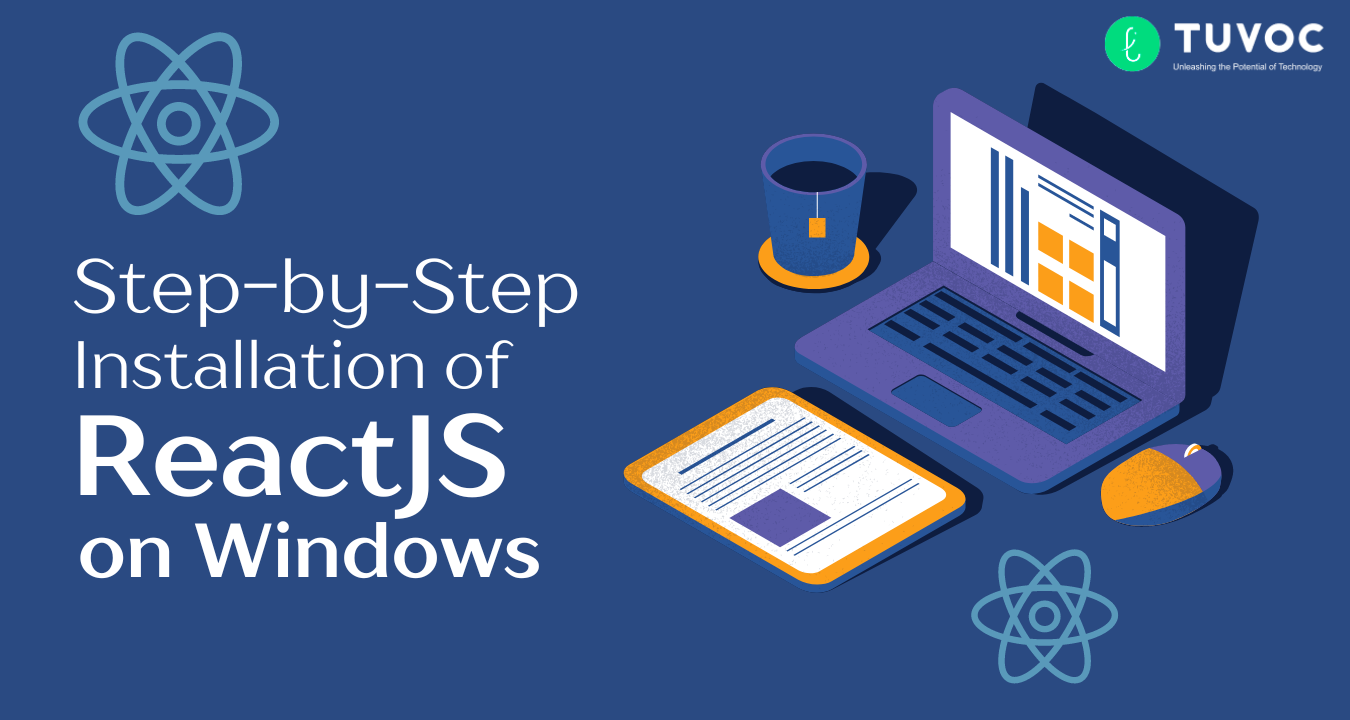
Step 1. Installation of Node.js:
Download Node.js On the download page of Node.js, download the appropriate version, .msi installer for Windows according to your operating system. Installation Wizard You may now run the downloaded file and follow the instructions within the installation wizard. After completing the installation, choose the “Add to PATH” option.
Verification of Installation To verify that npm and Node.js have been installed, open Command Prompt and type the following code:
node -v
npm -v
These will output the Node.js and npm version numbers, so you’re guaranteed to have installed them correctly.
Step 2: Create a new React application:
Win + R to open the Command Prompt. You may be prompted for UAC. Type cmd and hit Enter.
- Change Your Directory: Before you can create your application, you’ll need to change into the right directory with the cd command.
For example:
cd C:\\Users\\YourUsername\\Documents\\Projects
- Use Create Vite App: Create a new React application using the following command, It will prompt some questions and select answer.
“npm create vite@latest”
The vite@latest command ensures you are using the latest version of Vite, a tool that sets up a new React project with required items.
Below are some questions it will ask
- 1.Project name: “Enter Project Name”
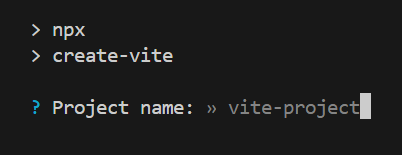
- 2.Select a Framework – Select React here using down arrow
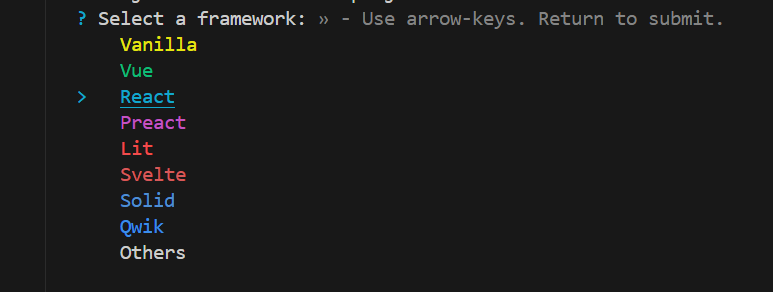
- 3.Select a variant – It allow with multiple variant setup like with Typescript, Just with Javascript etc.
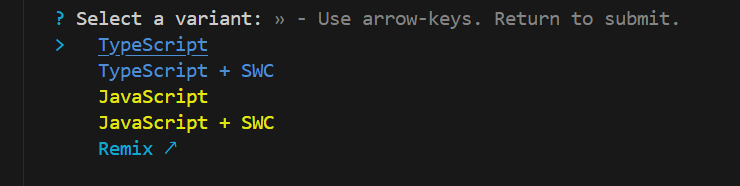
- I have created with Typescript, So it will create with typescript supporting. Finally it will look like below.
Step 3: Move into Your Project Folder and Install dependency.
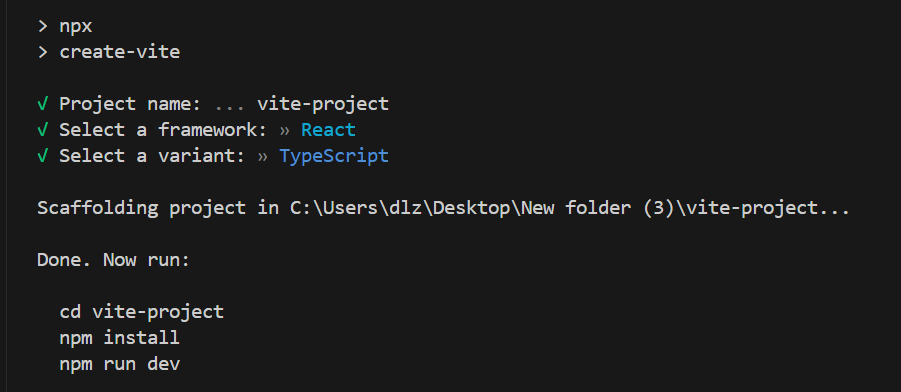
- Then follow step “cd vite-project” (This is a folder name used for my project folder name, Your may be different whatever you select).
- Then next “npm install” for install packages in project, will take few time.
Step 4: Start up the Development Server
- Then next “npm run dev”, Which will run your project in local.
- Finally it wiil prompt path where you can access your project in browser. Here http://localhost:5173/ (This is default 5173 port for vite)
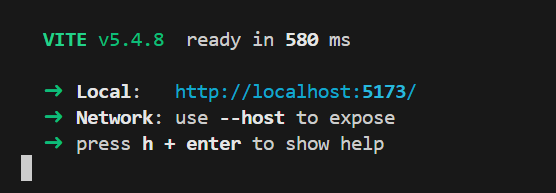
Leverage ReactJS for AI and Machine Learning Projects
Incorporating ReactJS with AI and machine learning endures to make your project more interactive and user-friendly. Through ReactJS development services, you will be able to develop a dynamic dashboard, live data visualization, or even make complex and heavy models accessible in interactions with the user.
Conclusion:
Installation of ReactJS in Windows is very easy. Empower you with developing dynamic and interactive web applications focusing on AI and machine learning or other projects. If you need special help, then take the plunge, opt for dedicated services like Tuvoc Technologies, and hire ReactJS developers from a competent ReactJS development company in India. Equipped with the right tools and resources, you will have the strength to give life to your project ideas!
FAQs
React.js is a JavaScript library for creating interactive dynamic user interfaces especially those of single-page applications. It greatly enhances user experience since it helps in the streamlined handling of UI components.
While some understanding of JavaScript is useful, it is still within the scope of first-time users to be able to follow the very simple installation process.
Yes, any code editor works but it’s recommended to use Visual Studio Code, Atom, or Sublime Text for their useful features.
Hiring React.js developers saves your precious time and gives you high-quality code which means you can address other aspects of the project.
With React.js, one can produce dynamic interfaces for AI and machine learning applications, such as interactive dashboards or real-time data visualization to enhance the involvement of the users.
Have an Idea? Let’s Shape It!
Kickstart your tech journey with a personalized development guide tailored to your goals.
Discover Your Tech Path →Share with your community!
Latest Articles

Inside the RTB Ecosystem | SSPs, DSPs, Ad Exchanges & Data Flows
Key Takeaways Core Mechanics: We define the exact hardware and software routing the money across networks. Supply Origins: You will…

How to Build a Custom RTB Platform | Architecture, Cost & Timeline
Key Takeaways Scale Requirement: You need massive monthly ad spend to justify the fixed engineering costs of building. Control Factor:…
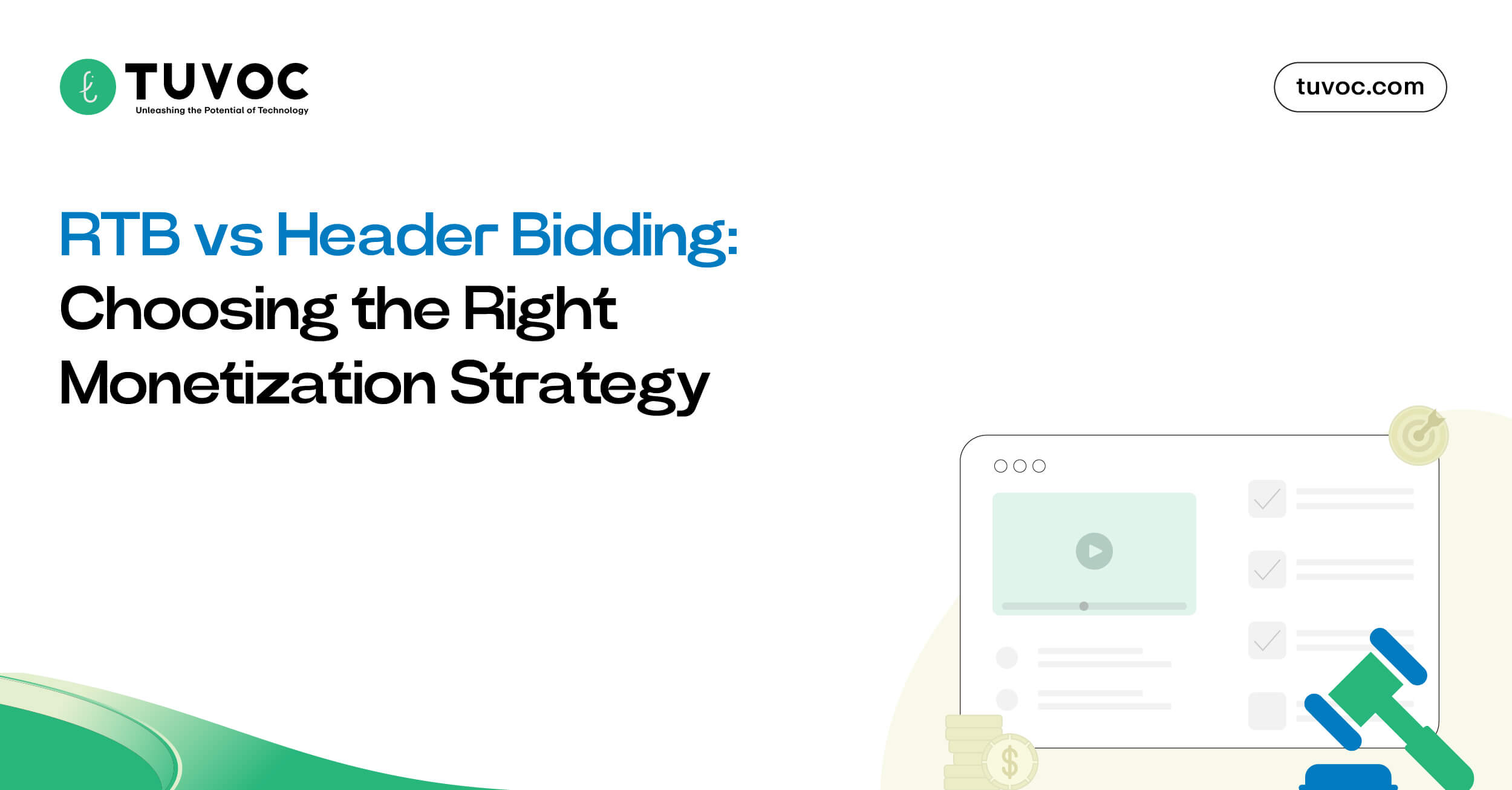
RTB vs Header Bidding | What Publishers Should Know
Key Takeaways Architecture: We look at the actual code difference between a waterfall setup and a header wrapper. Yield Impact:…