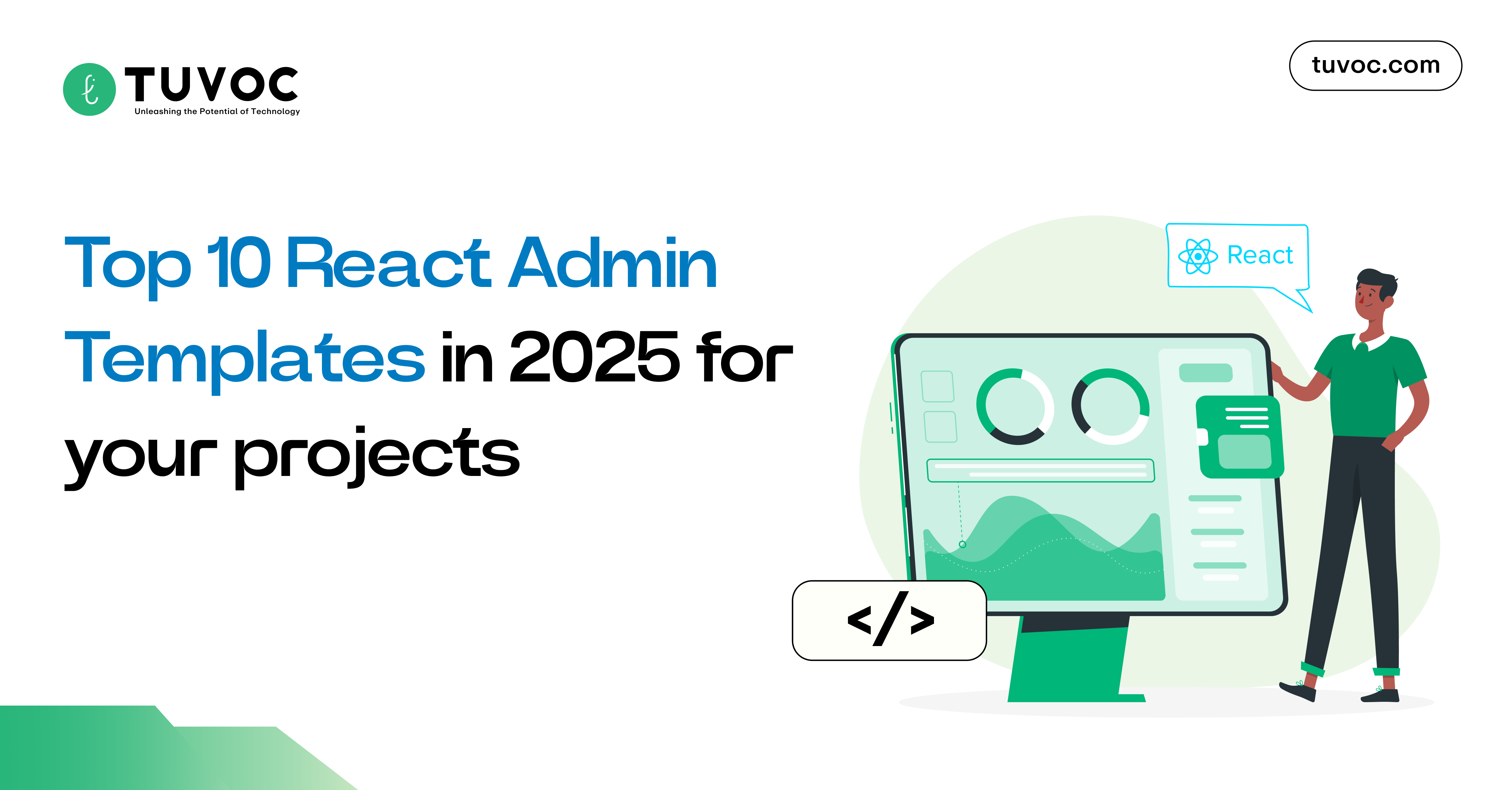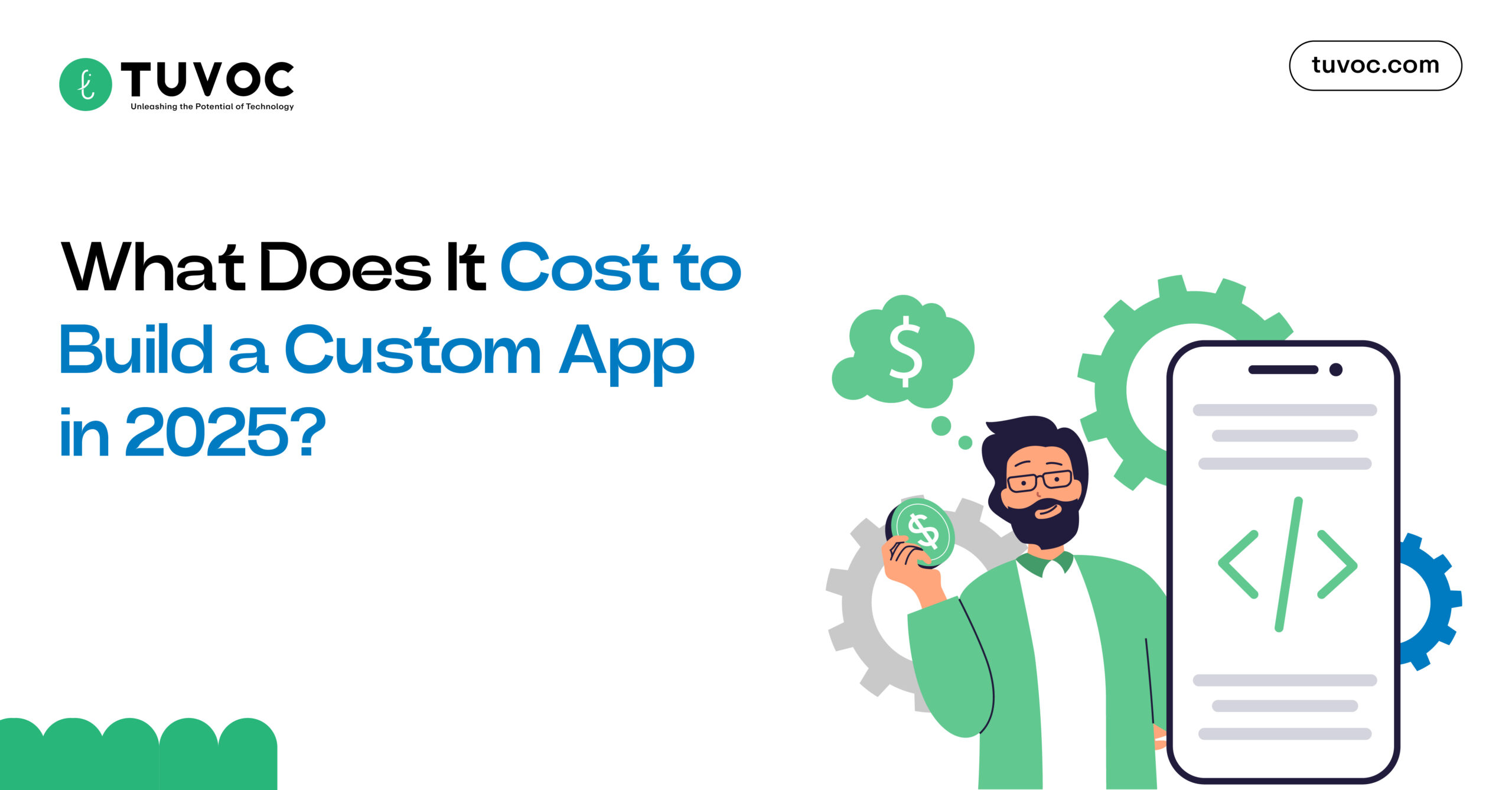Should You Choose Flutter for Your App Development? Pros And Cons

Flutter, a Google open-source software development kit (SDK) for creating cross-platform applications, is one of the most popular technologies. The hype behind the technology is well-justified, as you can create mobile, desktop, and web applications with one single codebase.
Flutter comes with a wide range of tools like APIs and libraries, becoming a one-stop shop for developers. Especially if you want your application to be accessible to everyone, it is a perfect choice.
If you are also looking forward to using Flutter, here are the advantages and disadvantages of Flutter one should be aware of.
Flutter of App Development: Pros
Flutter Widgets
Flutter has a unified object model, unlike other technologies. The objects are treated as widgets and the customization possibilities are endless. You can create your own widgets and organize them in trees. This also helps in rendering them. The widgets also follow Material Design and Cupertino for Android and iOS respectively, minimizing the efforts for the developers.
Dart Programming
Dart is the programming language used for coding Flutter applications. Something like Java or C++, Dart is also an object-oriented language. This will make it easy for Java developers to switch and make applications with Flutter. Dart has a rich set of libraries for foundation, rendering, widgets, and Material/Cupertino.
It supports both AOT and JIT (Ahead Of Time and Just In Time compilations). AOT speeds up the app loading while JIT will help faster development of the app. Flutter combines the best of both with compiling JIT while developing and using AOT for app release.
Dart doesn’t require XML files since it keeps the layout and code in a single space. Moreover, for native widgets, Flutter does not require an intermediate bridge like React Native. Removing these intermediate bridges makes the SDK faster and more efficient.
Learning Curve
With a little knowledge of programming, you can take on Flutter. In fact, a developer does not require mobile app development experience to start with the kit. If you are comfortable with diving a little into the Dart programming language, learning the tool won’t be a big issue at all.
Flutter Documentation
Strong documentation is a good starting point for any technology. When something is backed/created by Google, you know the documentation for the technology will be on point. There is well-structured, in-depth documentation available for Flutter, unlike React Native. Practical exercises, video lessons, and documents are available officially.
Community Support
On top of the immaculate documentation of Flutter, the SDK also enjoys wide community support. The 146K Github stars are a testament to that. Flutter and React Native are two of the most sought-after cross-platform technologies of recent times. All major networks have enough discussions and articles about Flutter in case you have stuck anywhere while working with Flutter.
Real-Time Results
The instantaneous updates with Flutter do not require any additional plugin to hot reload. Because of that, you can see real-time code updates. If you run into an error, you can address the error and start from where you left off, without having to restart the whole thing. This allows Flutter developers to experiment without delays and increased productivity.
Backed By Google
With technologies used and backed by Google, you don’t have to worry about abandonment. Constant support is guaranteed with the SDK with instantaneous bug fixes and updates in the future.
Performance-oriented
Direct code compilation and the elimination of intermediate bridges make Flutter lightning fast. Over the updates, many optimizations have also been made to improve the application performance.
According to performance-focused comparison research by Korhan Bircan, Flutter performs the best compared to Xamarin and React Native, with 58 fps and 220 millisecond launch time.
Versatility
With Flutter, app development can be achieved for iOS, Android, macOS, Windows, and Linux. Made possible by Dart’s compilations and portability capabilities, a single codebase can be deployed to all these platforms as well as web app development.
Ease of Accessibility
With the Dart intl package, Flutter natively offers widgets that support 78 different languages, a large number of currencies, units of measurement, date formats, layout modifications for the languages written from right to left, and much more. This helps in getting your application a wider, international audience, with the implementation of localized content. You don’t need to prepare your code to run in multiple languages and regions.
Flutter of App Development: Cons
After exploring the best parts of Flutter app development, it is time to have a look at some of its limitations. This will give you a clear idea if Flutter is a good choice for your app development or not.
Limited Libraries
Compared to React Native, the libraries and packages found for Flutter are limited. Though there are enough for the most part, the widget’s layout of Flutter takes care of the app development without the need for any third-party tools. In cases where the libraries and packages are not available, a developer will have to write the code from scratch.
Lack of popularity of Dart
If a developer is just beginning his coding journey, Dart would not be on top of the list of languages he would pick to learn. In comparison to JavaScript, C#, or plain Java, Dart is not a popular one. If you are looking to build your application on Flutter, finding skilled Flutter developers for your team can be a challenge.
Bulky App Size
With limited storage sizes of the phone, elements like libraries and packages can be used less. However, Flutter has built-in widgets that bring the minimum size of an application to a little more than 4 MB, and that too for a basic application. Compare that to Java or Kotlin which will have app sizes in the ballpark of 530-550 KB. On other hand, Flutter’s app sizes are still lighter compared to React Native (7 MB) and Xamarin (16 MB).
Final Verdict
Flutter makes a good case for itself with its features like widgets, easy learning, solid documentation & support, Google’s backing, better performance, and most important of all: the ability to create cross-platform applications. However, some of the cons of Flutter are the limited number of libraries available, the lack of popularity of its programming language, and large app sizes. They can be brushed past or be a deal breaker, based on your requirements.