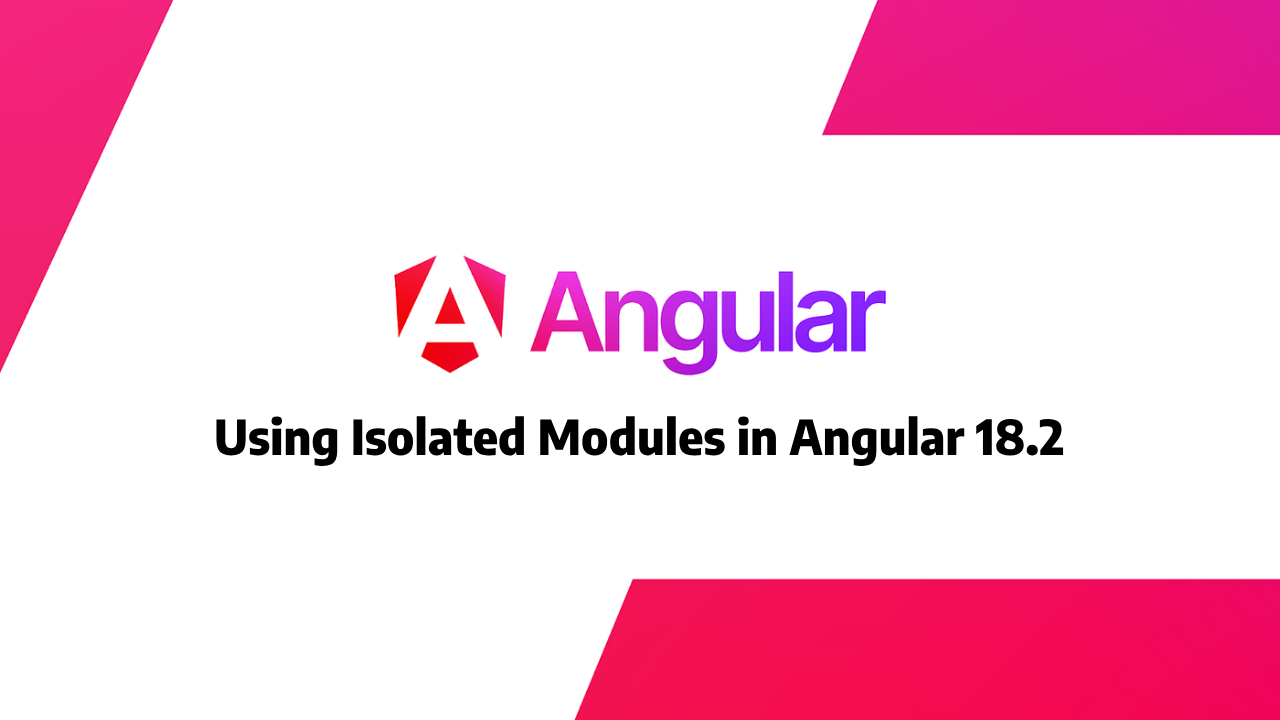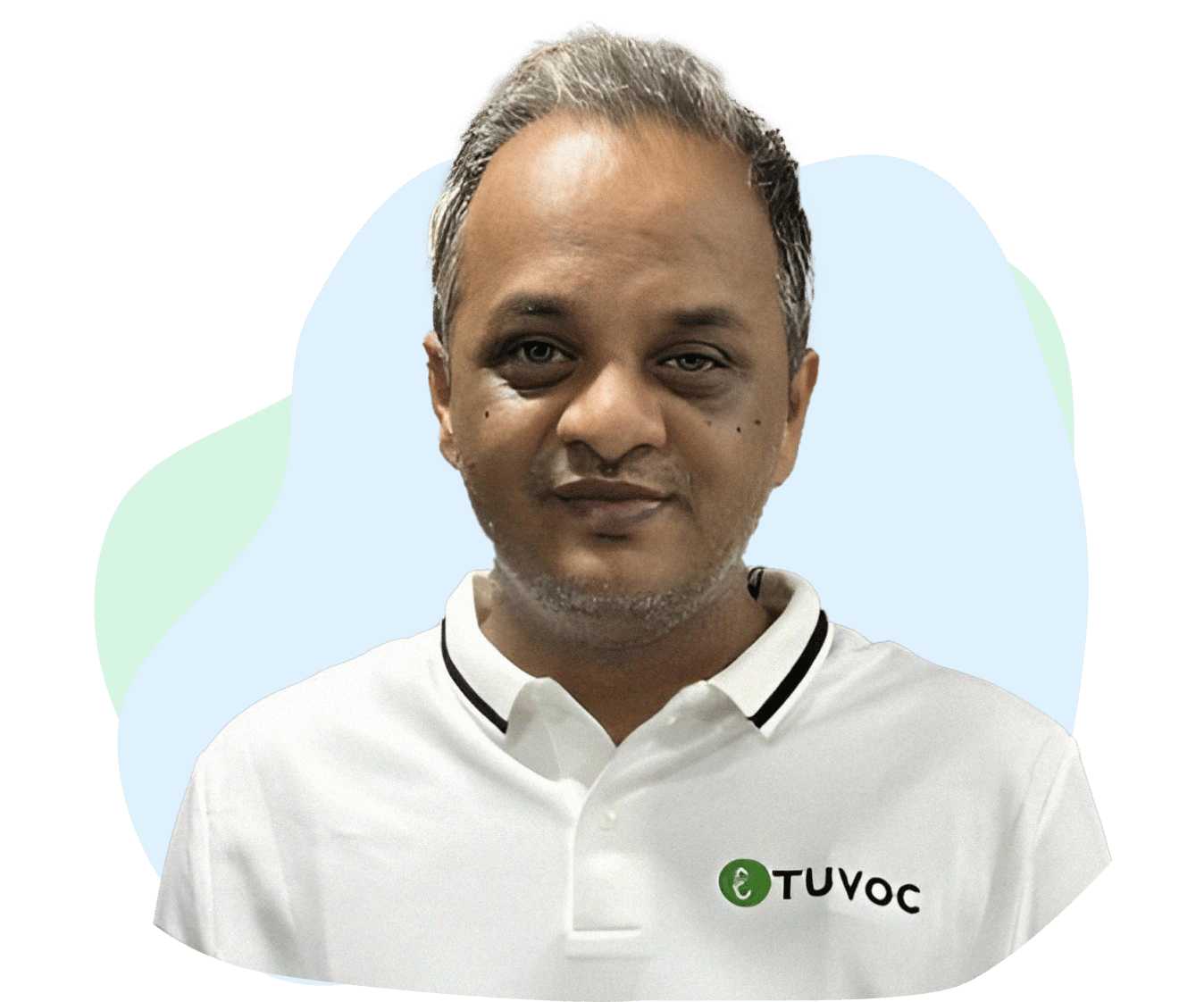Angular 18.2 holds a lot of magic when it comes to building and managing applications. This version introduces some of the coolest features that were on the wishlist of most Angular developers, including modules operating in isolated mode. That strong addition will help make Angular apps modular, maintainable, and scalable, thus providing unprecedented flexibility.
Be it development with an Angular Development Company India, the isolated modules in Angular 18.2 will help you approach your next project. Having said this, let us start and try to understand what exactly are these isolated modules in Angular 18.2.
What Are Isolated Modules in Angular 18.2?
With Angular 18.2, an isolated module is a whole different concept in organizing Angular applications whereby every module can exist on its own without relying on other modules. Unlike the conventional Angular modules where more than one module within an application could share dependencies and configurations, an isolated module is designed independently, and its dependencies and configurations are confined to itself.
The approach makes the system much more modular, which greatly eases the testing, deployment, and maintenance of an application built with Angular. Isolation will help developers make highly cohesive units that are loosely coupled, hence managing great and complex applications could be easier.
Advantages of Using Isolated Modules
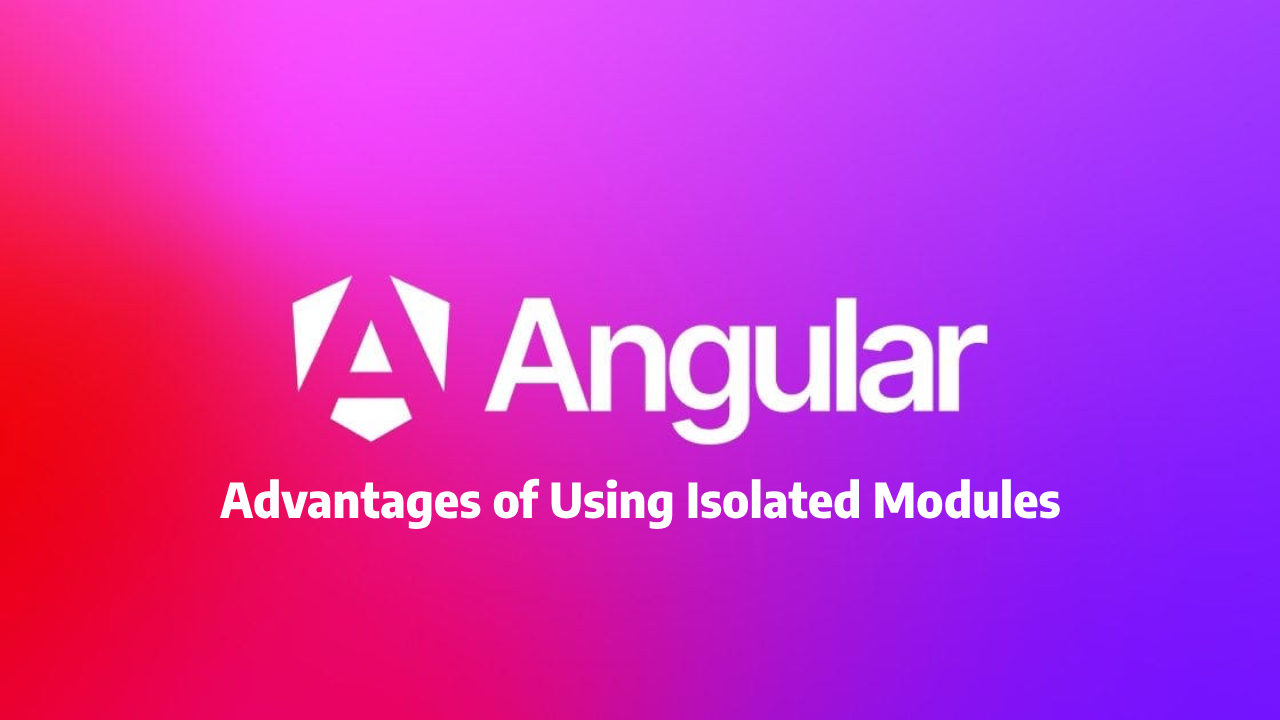
- Optimized Code: In an isolated module, the bundler, say build gets to have direct optimization on TypeScript constructs like enums, hence reducing code size and therefore enhancing performance.
- Fast Build Times: Besides removing Babel-based optimizations for TypeScript, this cleans up the build process quite significantly, hence improving build times-especially in production.
- Simplified Tooling: Removal of unnecessary optimization layers for TypeScript results in a cleaner and more reliable setup.
How to Use Isolated Modules in Angular 18.2
Isolated modules are not hard to implement in Angular 18.2. To begin, follow these steps:
1. Upgrade to Angular 18.2:
First and foremost, your project should be on Angular 18.2 and above. You may upgrade the version via the Angular CLI:
ng update @angular/core@18.2 @angular/cli@18.2
2. Enable isolated Modules:
Isolated Modules The first step to working with isolated modules is to enable your Angular project to work with them. You should add or change the following compiler option in your tsconfig.json file:
{
"compilerOptions": {
"isolatedModules": true
}
}
3. Increase Build Efficiency in Angular:
Make the Angular build optimized with Angular CLI; set the option, use ‘DefineForClassFields‘ to true, or remove it. This guarantees full ECMAScript compliance, minimizes code size, and speeds up the build time for more efficient production.
Why Hire India Angular Developers from Tuvoc Technologies?
- Angular 18.2 Proficiency: Our team of Angular developers possesses experience in the main novelties of Angular 18.2, which lets you keep your applications built in line with the latest and most efficient approaches.
- Custom Angular Development: We offer services of development and adaptation to your requirements, making custom Angular applications that correspond to your business perspective.
- Agile Development Process: We follow an agile development methodology that helps in developing qualitative applications with efficiency within a minimum time frame.
- Full Cycle Testing and Support: Our commitment to quality does not end after the development is over. Fully committed to comprehensive testing and ongoing support, we ensure your application runs seamlessly.
Final Words:
Ready to drive the power of Angular 18.2 into your next project? If yes, then reach out to Tuvoc Technologies – a Custom Angular development company today, and hire Angular developers India. Build the next big application using isolated modules among other powerful features.
Have an Idea? Let’s Shape It!
Kickstart your tech journey with a personalized development guide tailored to your goals.
Discover Your Tech Path →Share with your community!
Latest Articles

Retail Media Audience Extension | Exporting Off-Site Signals
Executive Takeaways The Saturation Point:On-site inventory is mathematically finite; decoupling signal from surface is mandatory. The Arbitrage Opportunity:Retailer data creates…
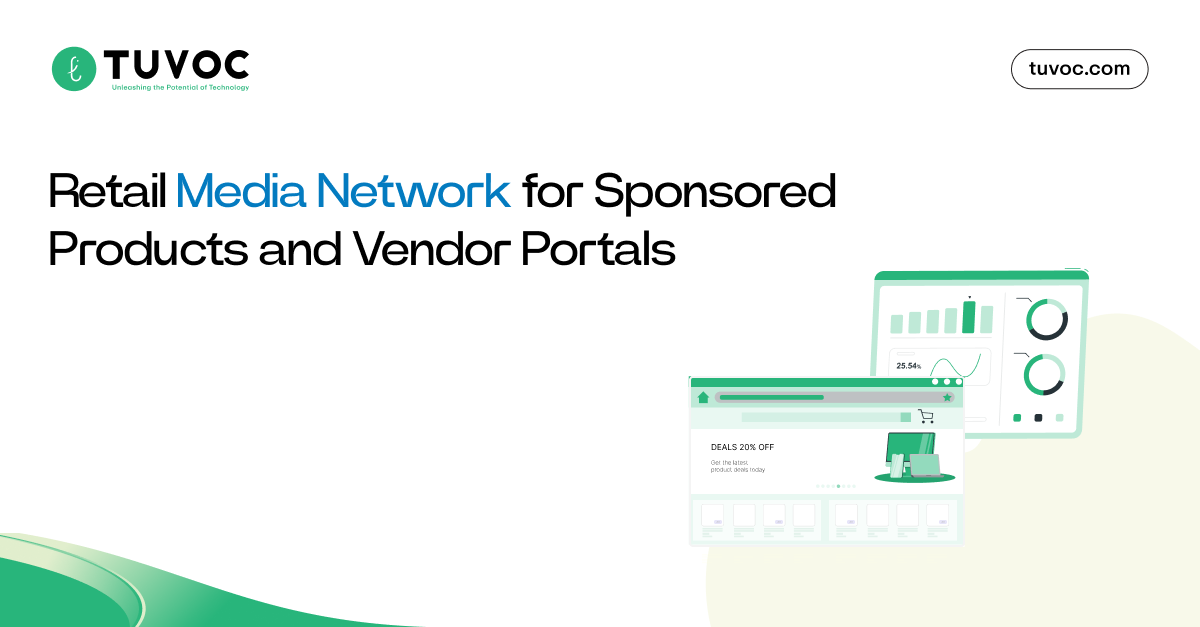
Building a Retail Media Network | Sponsored Products & Vendor Portals
EXCLUSIVE TAKEAWAYS Retail is Low Margin, Ads are High: RMNs exist solely to subsidize 5% retail margins with 90% media…
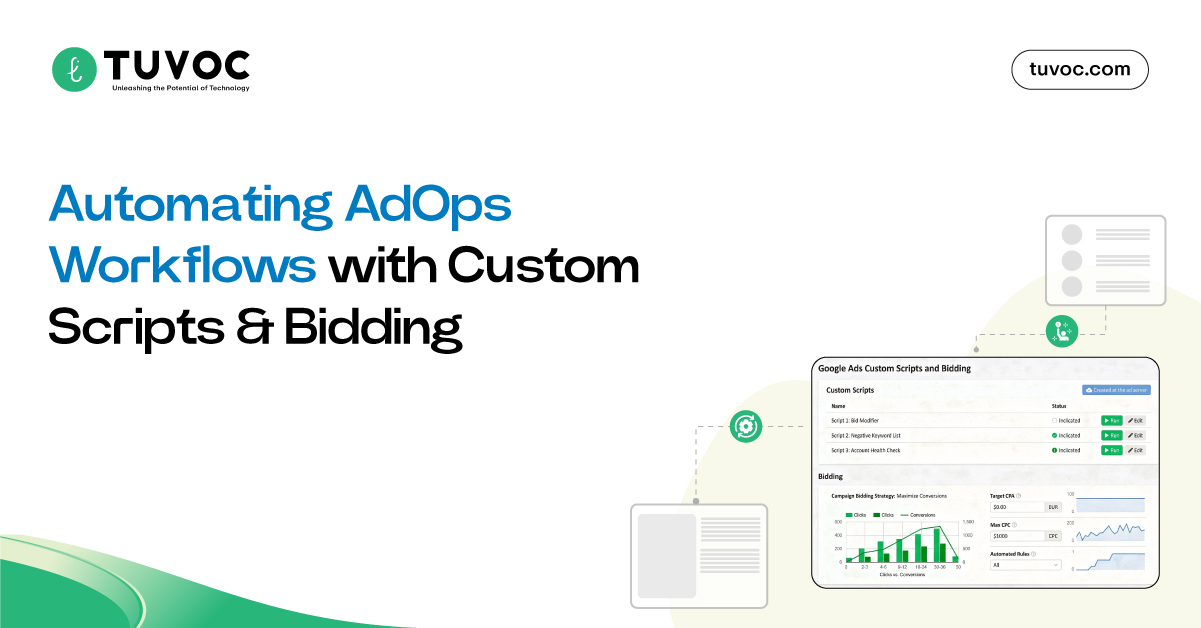
Automating AdOps | Custom Scripts for Bid Optimization and Workflow
What AdTech Ops Really Looks Like Before Automation The programmatic industry hides a dirty secret: auctions happen in milliseconds, but…